In this guide, I'll show you how to install the BeeTV application on your FireStick or Android TV. The whole process is super easy and will take only a few minutes, provided you have a stable internet connection.
The instructions in this guide are designed to work seamlessly on all Amazon Fire TV devices, like Fire TV Stick, Fire TV, Fire TV Cube, Fire TV Stick 4K, and FireStick 4K Max.

What is the BeeTV app?
BeeTV is not like any other online streaming app. It's a versatile platform that offers a wide range of quality features. Compared to its alternatives, BeeTV shines with its powerful streaming links, making it a top choice for many users.
If you are a Cinema HD user, you'll notice that the interface in BeeTV is very similar and easy to use, providing a sense of comfort and familiarity.
BeeTV can meet all your entertainment needs because it offers a wide range of movies and TV shows, easy-to-use features such as search and filter options and the ability to save favourites.
The app provides content from all categories. Whether you're a fantasy, horror, drama, action, documentary, or sports fan, you'll find it on BeeTV.
Is BeeTV Safe & Legal?
Before downloading and using BeeTV, let me inform you of the legal and security implications. This will help you stay informed about hidden risks.
BeeTV is an unofficial application, so it is unavailable in official app stores such as the Amazon App Store and Google Play. Therefore, the only way to download it is by sideloading it from third-party sources, which can carry security risks. It's crucial to be cautious, as choosing the wrong source to download the BeeTV APK file could lead to a high chance of getting a virus instead of the BeeTV app.
BeeTV's legal status is blurry, and I don't have any guaranteed way to authenticate the legality of its stream content. Most free apps or platforms usually stream pirated digital content; hence, you should be careful when using them.
Using these applications to stream copyrighted materials may get you in legal troubles. Therefore, using a trusted VPN service like IPvanish is advisable when accessing Unverified apps, such as BeeTV.
How to Install BeeTV on FireStick
The first step is to enable the installation from unknown sources option in your Firestick settings and install the Downloader app. If you are doing this for the first time, it is very simple. You can follow our detailed instructions to Jailbreak your Firestick.
Note: Jailbreak means enabling the installation from unknown sources to allow sideloading.
1. Open the Downloader application and select the URL field.

2. Enter this URL: "beetvapk.org" and click "Go." You will be redirected to BeeTV's download landing page.
3. Scroll down until the "v3.8.9 APK Download" button is visible, and click on it to download BeeTV APK on FireStick.
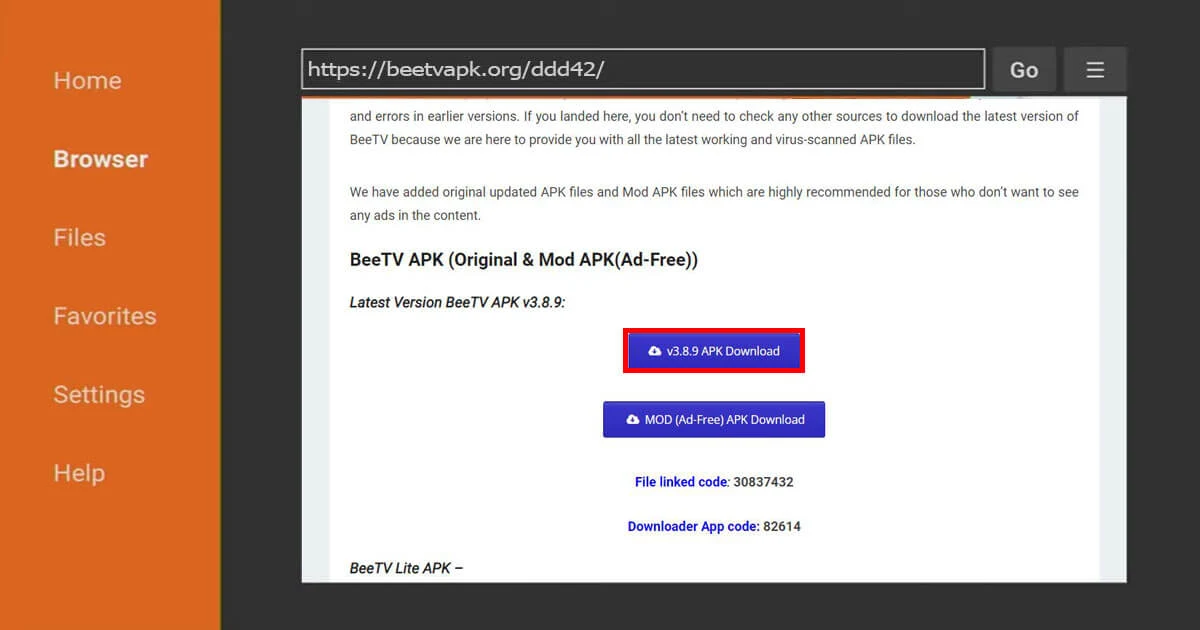
4. Following that, an installation prompt will show up. Press on "Install".
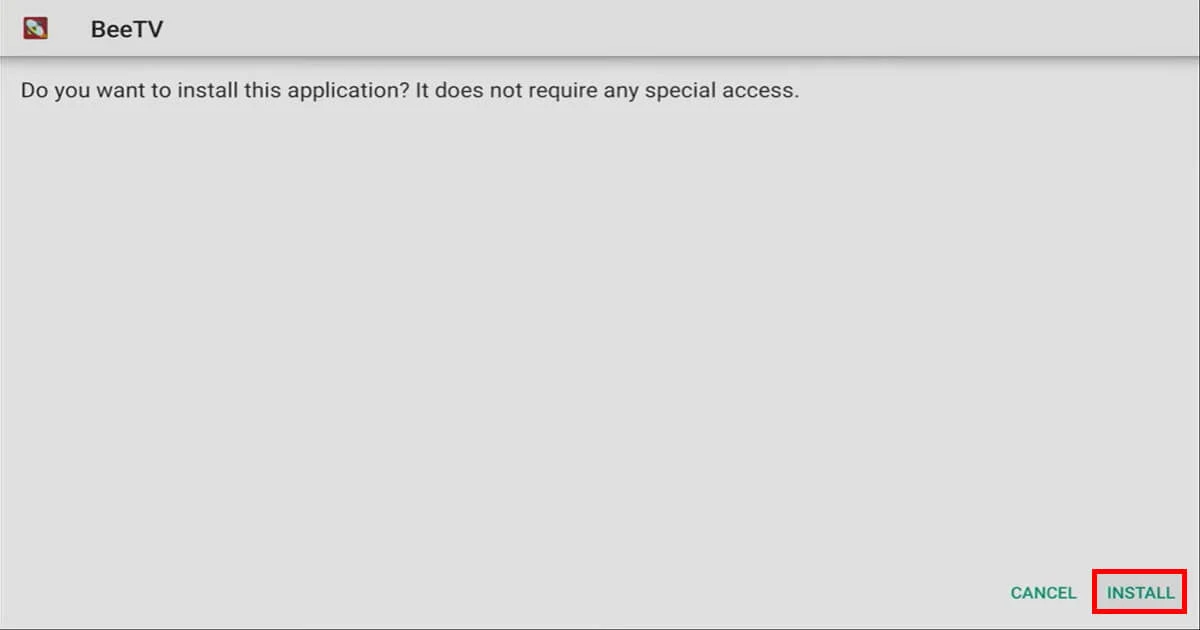
5. Finally, after completing the installation, click "Done".
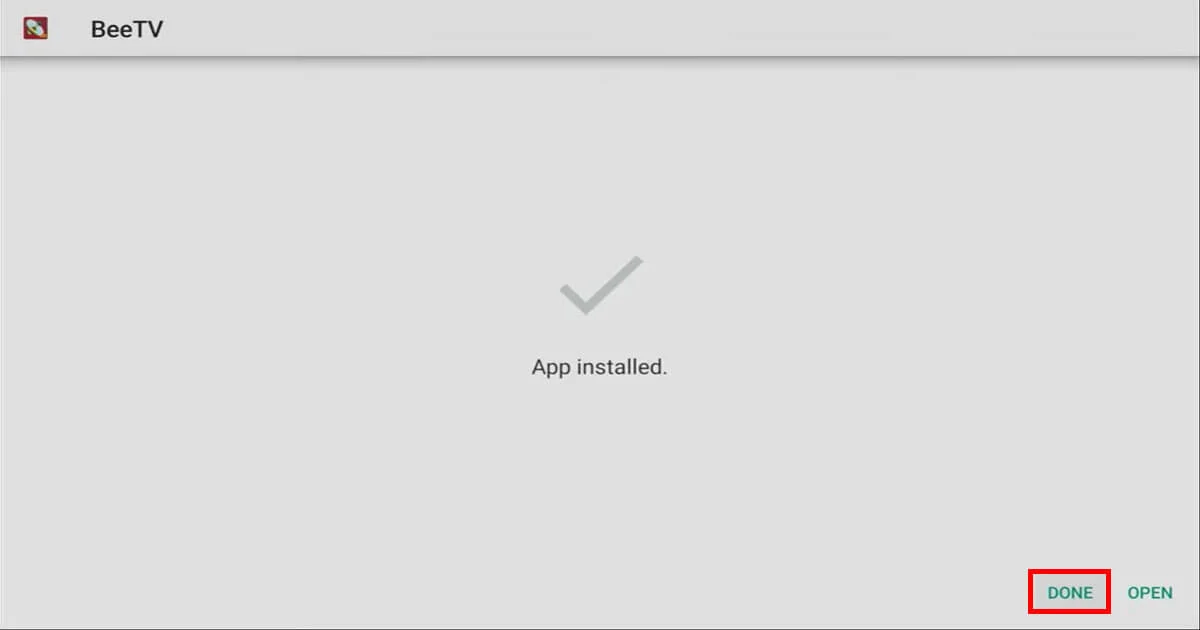
6. You have just finished installing it; therefore, delete the APK file to save some storage space. Select "Delete" and Confirm it by "Delete" again.
Note: This step is not mandatory but recommended.
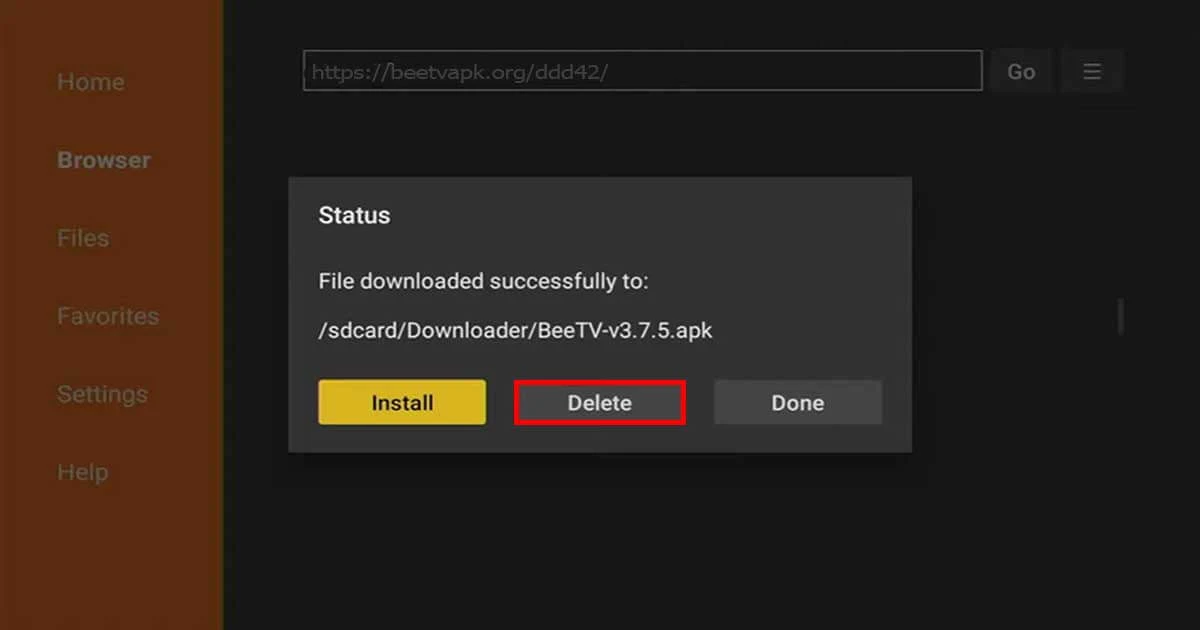
Using VPN with BeeTV (Recommended)
Before you start using BeeTV or any other free streaming app on your Fire TV stick, there's one crucial step: using a VPN service, which is crucial as it provides a layer of security and privacy.
I recommend IPvanish because it's super fast. Its application is designed to be compatible with FireSticks, ensuring a seamless and hassle-free experience for Fire TV Stick users.
IPvanish encrypts all your traffic from the moment you connect, which means nobody can track you or snoop on you online. The important part is that your ISP (Internet Provider) won't be able to tell what apps you download or videos you're watching online.
1. Subscribe to IPVanish from here: Sign up to IPvanish and save 83%.
2. On your Firestick Home Screen, navigate to Find and select the Search bar.
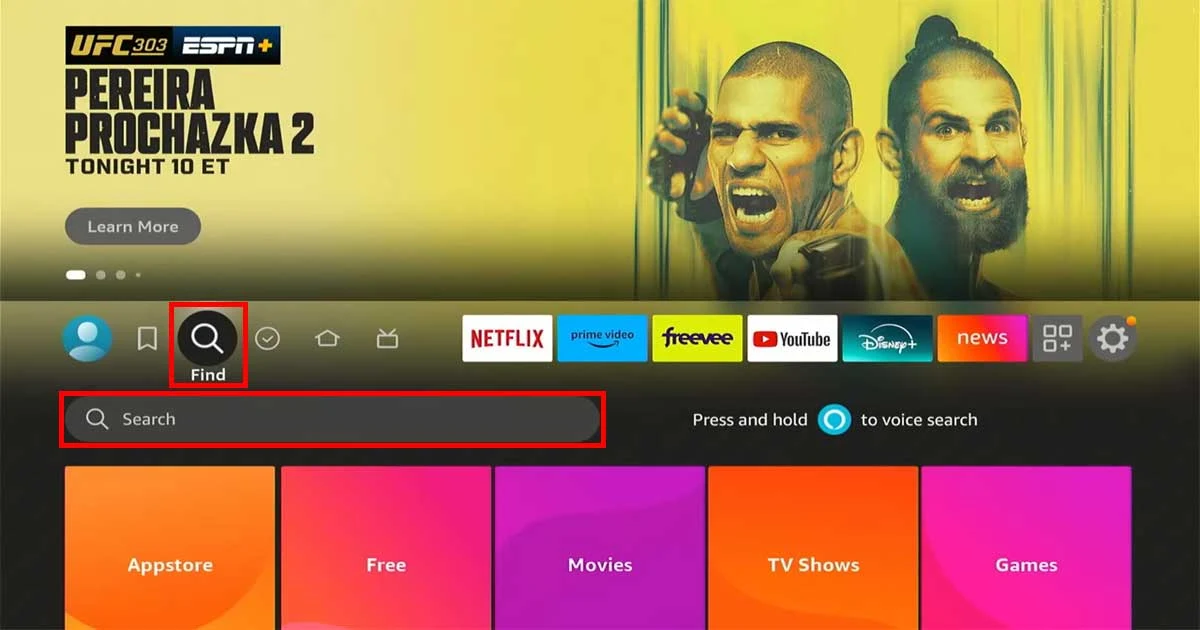
3. Type "IPVanish" in the search bar and select the IPVanish VPN app from the search results.
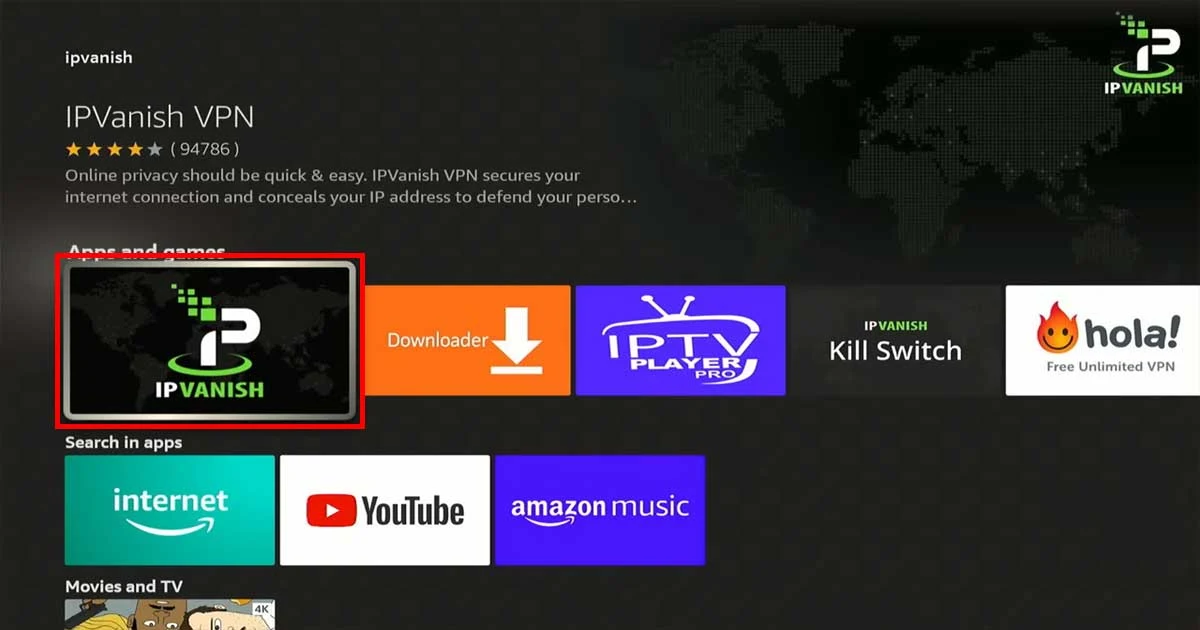
4. Proceed to download and install the IPVanish VPN app.

5. Once installed, open the app and log in using the account details you created earlier.

6. After logging in, click on the Location icon at the bottom left of the page to choose a server, and then click the Connect button to establish a connection.
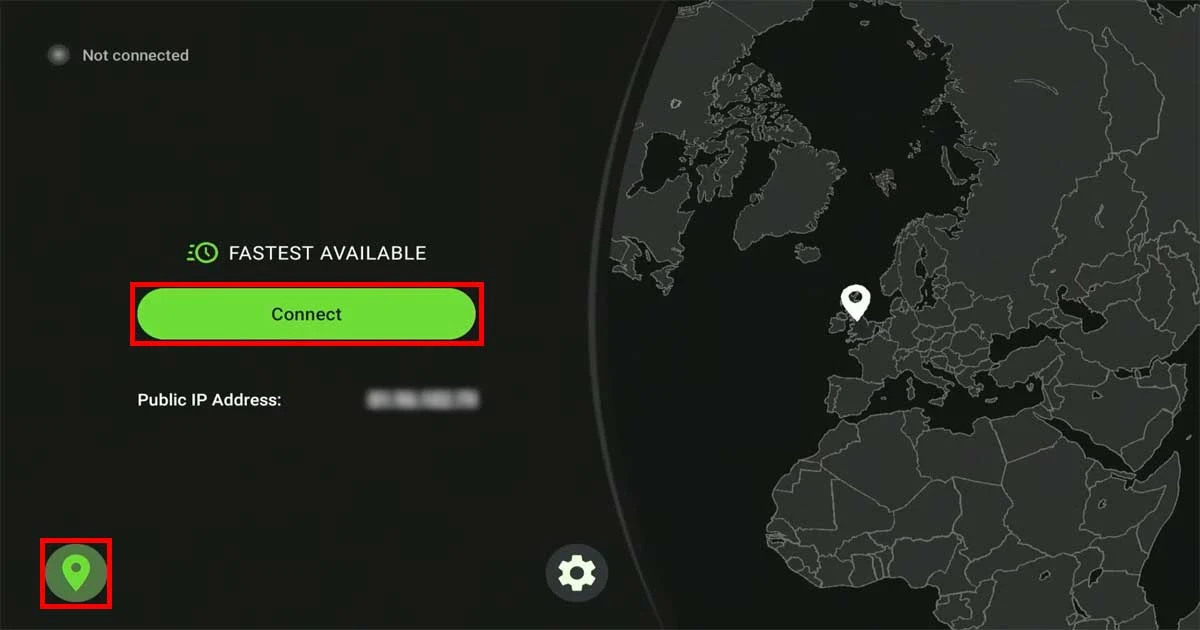
FAQs
Q. Should i use VPN on BeeTV?
Absolutely! Using a VPN with BeeTV on Firestick devices is recommended for a variety of reasons. Firstly, it helps to safeguard your online activities by encrypting your internet connection, thus protecting you from potential security risks such as hacking or snooping.
Moreover, a VPN plays a crucial role in enhancing your online privacy. By masking your IP address, it prevents websites and online services from tracking your activities. This additional layer of security and privacy guarantees a safer and more private streaming experience while using BeeTV on your Firestick.
Q. Is the BeeTV app safe to use?
Yes, the BeeTV app can be safe if you install it from a trusted source. However, since it is a third-party app that is not available in official app stores, it is vulnerable to modifications and potential security risks.
Always ensure you download it from a reputable source and keep it updated.
Install BeeTV on FireStick with Security in Mind
Installing BeeTV on FireStick is a fastest, simple process if you carefully follow the steps in this guide. However, it is essential to prioritize your security and privacy when using free streaming services like BeeTV. That’s why I always recommend using IPvanish VPN , which allows you to encrypt your internet connection, providing an extra layer of security and hiding your activities on FireStick. If you have any questions or need further assistance, comment below.
